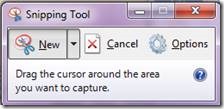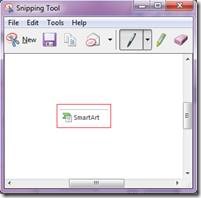Windows 7 – Snipping Tool
by Benjamin (Ben) Caruana
The Windows 7 Snipping Tool allows you to capture any part of the visible screen, much like using Print Screen except that you can be more selective in the material actually captured.
To open the Snipping Tool, perform the following steps:
· Select ![]() , and you will then be prompted with the following:
, and you will then be prompted with the following:
Click on the down-arrow associated with ![]() and make sure that the selected option is
and make sure that the selected option is ![]()
Then simply click on ![]() and then drag the cursor around the area you want to capture, as per the following example:
and then drag the cursor around the area you want to capture, as per the following example: 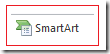 and you will then be prompted with the following:
and you will then be prompted with the following:
Then click on the copy icon ![]() , go to the place where you want to place the captured material and using the RIGHT mouse key, select the
, go to the place where you want to place the captured material and using the RIGHT mouse key, select the ![]() option.
option.