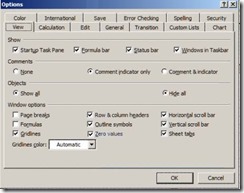How Do I?
HIDE ZERO VALUES ON A WORKSHEET
by Benjamin (Ben) Caruana
EXCEL 97-03 Version
To HIDE ZERO values on a worksheet, click on ![]() then select
then select ![]() and then select the
and then select the ![]() tab, and you will be prompted with a window similar to the following:
tab, and you will be prompted with a window similar to the following:
To negate the visibility of zero’s, simply un-select the ![]() option, and you should end up with
option, and you should end up with ![]() .
.
Then click ![]() to return to the updated worksheet.
to return to the updated worksheet.
EXCEL 2007/2010 Version
Click the ‘Office Button’ ![]() and you will then be prompted with a window similar to the following:
and you will then be prompted with a window similar to the following:
Then select ![]() and you will then be prompted with a window similar to the following:
and you will then be prompted with a window similar to the following:
Select the ![]() option and then scroll down until you get to
option and then scroll down until you get to ![]()
To negate the visibility of zero’s, simply un-select the ![]() option and you should end up with
option and you should end up with ![]() .
.