Windows 7 – Functions Of the Windows Button 

by Benjamin (Ben) Caruana
The Windows Button  on your keyboard associated with other keyboard buttons allows you to perform actions quickly and easily.
on your keyboard associated with other keyboard buttons allows you to perform actions quickly and easily.
Following are some of the most useful functions that can be performed using the Windows Button:
 &
& ![]() initiatesthe Windows Magnifier and Increases font size
initiatesthe Windows Magnifier and Increases font size
Once magnifier has been initiated, ![]() &
& ![]() Decreases font size
Decreases font size
 &
&  negates the Windows Magnifier
negates the Windows Magnifier
___________________________________________________________________________
 &
&  maximises a minimised window
maximises a minimised window
 &
&  minimises a maximised window
minimises a maximised window
___________________________________________________________________________
 &
&  &
&  maximizes the height of a minimised window, but retains its current width
maximizes the height of a minimised window, but retains its current width
 &
&  snaps the minimised window, to the right-hand side of the screen
snaps the minimised window, to the right-hand side of the screen
 &
&  snaps the minimised window, to the left-hand side of the screen
snaps the minimised window, to the left-hand side of the screen
Reversing the action, that is – using the opposite arrow key will minimize the activated screen
___________________________________________________________________________
 &
&  minimises every open window except for the activated window
minimises every open window except for the activated window
Repeating the action, returns all open windows to the screen
___________________________________________________________________________
Holding down the  button & clicking the
button & clicking the  button, toggles the taskbar icons to shown anyactive windows
button, toggles the taskbar icons to shown anyactive windows
 &
& 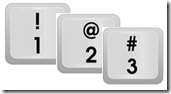 numbers opens the programs pinned to your Task Bar in sequence
numbers opens the programs pinned to your Task Bar in sequence



